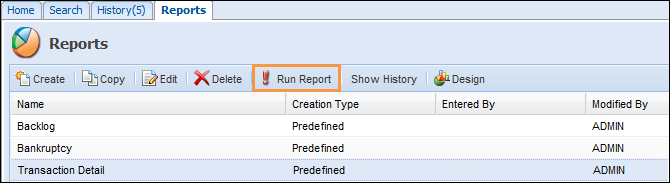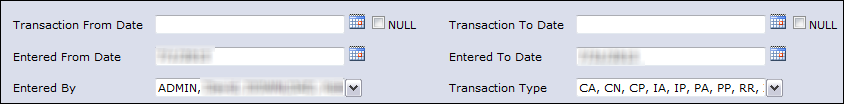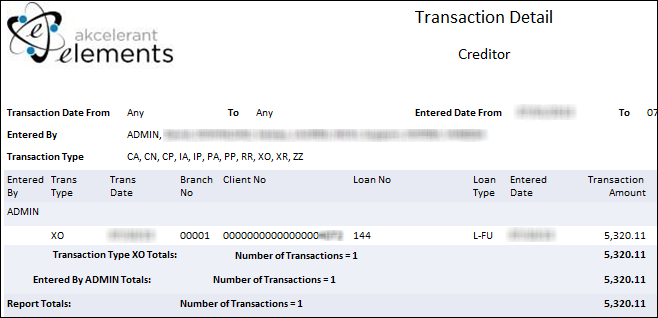The Transaction Detail Report provides a detailed listing, by user, of the transactions entered within a user-specified date range. This report can be used to extract information on which type of transactions are associated with a client record.
Access to this report is controlled by your Security Profile.
- Select Transaction Detail from the Reports menu.
- Click Run Report.
- The report will be generated using the default settings.
- If you wish you can change the default settings:
Default Settings Description Changes to Default Settings Transaction From Date/Transaction To Date This will be the date the transaction occurred. By default this is left blank. 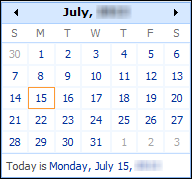
Entered From Date/Entered To Date This will be the date the transaction was posted. By default this will be the current month. 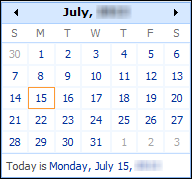
Entered By This will be either your own User ID or all users, depending on your Security Profile. 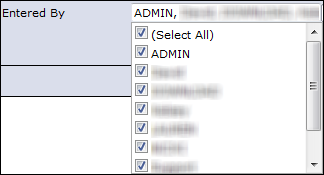
Transaction Type - Select one or more transaction types from the dropdown list. By default all will be selected.
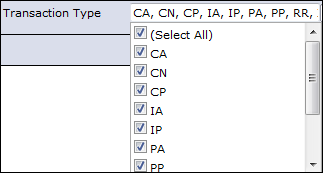
- Click View Report.
- If you wish to save or print the report, select the report destination.
Report Information
The report includes the following information:
- User ID
- Transaction Type
- Transaction Date
- Branch
- Client Number
- Loan Number
- Loan Type
- Entered Date
- Transaction Amount
- Principal Amount
- Interest Amount
- Cost Amount
- Interest Charged
The report is sorted by the User ID then Transaction details (Transaction Type, Transaction Date, Branch and Client Number).